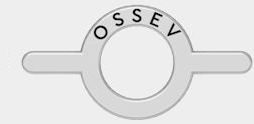
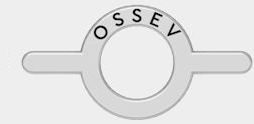
You can now join the discussion on this sports EV in the Open-Source Sports Electric Vehicle (OSSEV) Facebook group.
This website is now live at https://www.ossev.info 😎
We are currently compiling a list of useful training courses for Ethan. Let us know if you are aware of any, either online or locally (i.e. in Suffolk or close by).

With help from the OSSEV Facebook group we have compiled a word cloud that aims to capture what this project is alll about.
Rob has finished the design of the OSSEV® logo and badge. He has also completed the for the rear lighting and 3D printed some prototypes.
January 2025 •
February 2025 •
March 2025 •
April 2025
January 2024 •
February 2024 •
March 2024 •
April 2024 •
May 2024 •
June 2024 •
July 2024 •
August 2024 •
September 2024 •
October 2024 •
November 2024 •
December 2024
January 2023 •
February 2023 •
March 2023 •
April 2023 •
May 2023 •
June 2023 •
July 2023 •
August 2023 •
September 2023 •
October 2023 •
November 2023 •
December 2023